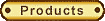



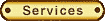



|
You already know the importance
of knowing every detail of your company’s business activities. You’re aware
that it’s the only way of knowing who’s doing what, how much money is spent,
what it’s spent on, and what the results are. As a matter of fact,
this is what helps you make better, more informed decisions, and have a
better control over the planning of your company’s projects. What
you need is a software that will allow you to operate with precision and
with success. Now that you know what you need, let us introduce our
solution: Unicate Projects.
Unicate Projects is a unique program:
it is perfectly bilingual. You can instantly choose to work or print
reports either in English or in French, simply by clicking a button: Unicate
Projects translates everything automatically.
The system can be used by any
business having several projects or departments, or several people working
on one project. You can know the total time required per project or contract
(since the program compiles time automatically), the time each individual
put on each project, the costs of each project, or any other project-related
information. You will be better informed about what activities cost more
time and money. You will then be in a position to make better decisions.
Knowing the exact times and costs will also help you be more accurate when
you bill your customers. Unicate Projects is ideal for consultants, lawyers,
accountants and notaries, as well as any other business.
The system includes two versions:
the Administrator (or Standalone), and the Standard. Usually, only department/company
heads and project leaders have access to the Administrator version, since
this version is the one in which you enter project names, employee names,
their salaries, expenses, and all other relevant details. Other people
work with the Standard versions. They simply choose a project to work on
from the list supplied by the Administrator, and use the START and END
TASK buttons to enter their times. The language selection option is available
on both versions.
You can install Unicate Projects
on your network, so that the Administrator version is in direct contact
with the Standards for project data collection. If you do not have
a network set up, you can use the Import and Export functions to transfer
data. People working on Standard versions could then transfer their
hours onto diskettes by clicking the "Export" button. The person
working on the Administrator simply clicks the “Import” button to collect
the data. The times are compiled automatically, regardless of the
number of people, projects, Standard versions, or frequency with which
the tasks were worked on.
|





